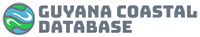To begin exploring MSAVI changes:
- Click on the polygon button
 in the toolbar located at the top left of the map, to activate the drawing tool.
in the toolbar located at the top left of the map, to activate the drawing tool. - Use your cursor to draw a shape over the area of interest.
- Complete your selection by clicking on the starting point to close the polygon.
Once the area is selected, you will now be able to choose from the options to the left of the map to display changes for the chosen region. Happy exploring!